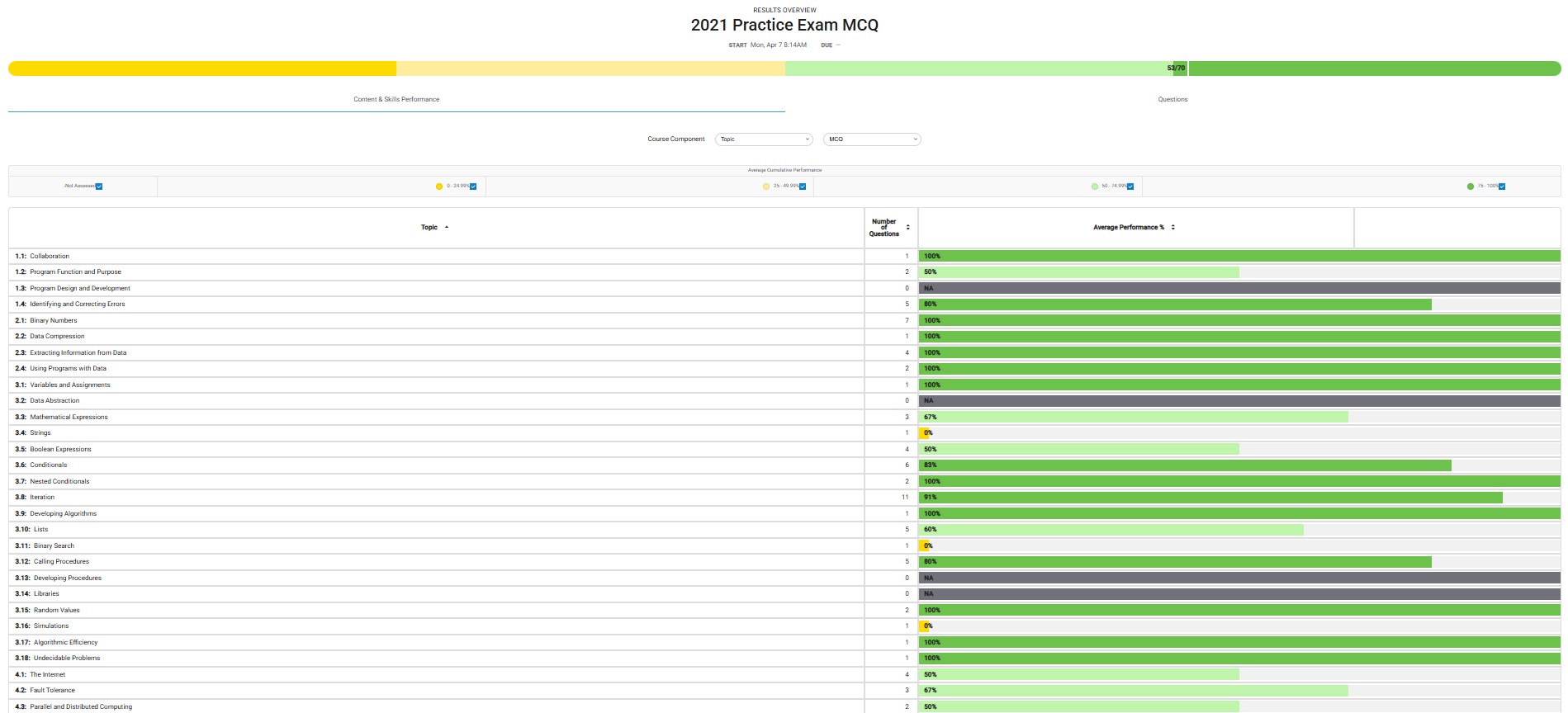
🧠 Study Guide: Computing Innovations – Benefits, Risks & Key Concepts
Things I noticed in all the MC’s + What to practice mainly on the test
- Know Binary: There were lots of questions relating to binary and specific values are sometimes assigned binary. Practice binary online through KhanAcademy()
THERE WERE LOTS AND LOTS OF PSUEDOCODE, MAKE SURE TO UNDERSTAND IT
- Properly understand psuedocode: There were numeruous questions about what a specific function does; and that function would be in Psuedocode. Know all the operators(ie. NOT, AND, OR, etc.) and conditional statements(IF, ELSE, ELIF, etc.)
- Vocab: Questions with key vocabulary(phishing, keylogging, public key encryption, etc.). Lots of qestions about vocabulary; if you don’t know what important words mean you can’t answer the problem thats why I should review each lesson and make a list of common or/and important vocab words to practice(flash cards)
Link to quizlet with practice vocab
My AP CSP Study Plan: April 24 – May 15
| Date | Focus Area | What I’ll Do |
|---|---|---|
| Apr 24 | Overview & Goal Setting | I’ll set clear goals and gather all my study tools and materials. |
| Apr 25 | Big Idea 3: Binary Search & Lists | I’ll review how binary search works and practice list manipulation. |
| Apr 26 | Big Idea 3: Big-O & Randomness | I’ll solve problems and go over time complexity with flashcards. |
| Apr 27 | Big Idea 3: Simulations | I’ll explore simulations and even try making a basic one myself. |
| Apr 28 | Big Idea 3: Undecidable Problems | I’ll study the Halting Problem and take notes on its significance. |
| Apr 29 | Big Idea 3: Graphs & Heuristics | I’ll review graph examples and learn how heuristics work in practice. |
| Apr 30 | Practice MCQs (Big Idea 3 focused) | I’ll do 15–20 multiple choice questions and review every mistake. |
| May 1 | Big Idea 5: Positive/Negative Effects | I’ll reflect on how tech affects society and write down examples. |
| May 2 | Big Idea 5: Digital Divide & Bias | I’ll study real-world examples and note how bias affects computing. |
| May 3 | Big Idea 5: Crowdsourcing & Ethics | I’ll compare pros and cons of crowdsourcing and ethical tech use. |
| May 4 | Big Idea 5: Cybersecurity Practices | I’ll review online safety tips and practice secure habits. |
| May 5 | Practice MCQs (Big Idea 5 focused) | I’ll take another MCQ set and break down the answers. |
| May 6 | Mixed Practice Day | I’ll rotate between flashcards and concepts from both Big Ideas. |
| May 7 | Simulation Project Mini Build | I’ll make a small simulation to test my skills hands-on. |
| May 8 | Algorithm Coding Day | I’ll write and test algorithms to sharpen my logic. |
| May 9 | Ethics & Impact Review | I’ll summarize news stories or case studies related to computing. |
| May 10 | Full-Length MCQ Practice Test | I’ll take a timed practice test and thoroughly review my results. |
| May 11 | Review Weak Spots | I’ll go over the topics I struggled with the most. |
| May 12 | Flashcard Blitz | I’ll power through as many flashcards as I can. |
| May 13 | Group Study / Teach a Friend | I’ll teach a topic to someone to solidify my understanding. |
| May 14 | Light Review + Sleep Plan | I’ll do a light review and make sure I get a good night’s sleep. |
| May 15 | AP CSP Exam Day | I’ll stay calm, trust my prep, and do my best on the exam! |
Some test taking strategies:
- Educational Guess: If I don’t know an answer, choose the one that makes the most sense
- Be aware of time: 1 reason I felt I did not do well on this MC is because I did properly manage my time. I spent too long on some problems and I got tired easily. Practice test stamina
- Rule out obvious: If an answer is very obviously wrong take it out of consideration and take a chance with the other ones(If I do this once or twice, the odds of me getting the answer right is 50/50)
Big Idea 5: Impact of Computing Innovations
Positive and Negative Effects
In our studies, we saw how computing technologies can have both helpful and harmful consequences. For example, social media makes it easier to stay in touch with others, but it can also lead to mental health concerns and spread false information. These examples reminded us that tech must be thoughtfully created and used, keeping its broader effects on people and communities in mind.
The Digital Divide
We explored how unequal access to technology affects different populations. Many people in rural or low-income areas face challenges in education and employment due to limited internet or digital resources. This topic highlighted why closing the digital divide is a crucial part of improving access and equity in computing.
Bias in Algorithms
We looked into how bias can show up in algorithms if they’re trained with skewed or incomplete data. Examples like facial recognition errors and unfair hiring tools helped us see the real-world impact. We discussed ways to address bias, such as using more representative datasets and carefully reviewing algorithm behavior during development.
Crowdsourcing
We talked about how large groups collaborate online on things like Wikipedia or open-source software. Crowdsourcing invites many contributors, but also makes it harder to ensure accuracy and maintain quality. This gave us insight into both the power and complexity of collaborative computing.
Legal and Ethical Concerns
Our lessons also covered data privacy, copyright laws, and how tech companies handle user data. We debated whether users are properly informed when their information is collected. These discussions helped us think more deeply about the ethical responsibilities developers and organizations have.
Safe Online Habits
We went over important cybersecurity practices like using strong passwords and enabling two-factor authentication. We also learned how to avoid common online threats like phishing scams and malware. These lessons were a great reminder of how we can protect ourselves and act wisely in digital spaces.
Big Idea 3: Algorithms and Programming
Binary Search
We studied binary search, a method that quickly finds values in a sorted list by repeatedly narrowing down the search space. Comparing it with linear search showed us how much more efficient it is for larger datasets. Writing our own versions gave us hands-on experience with conditions and loops.
Working with Lists and Filters
We created programs that use lists and filters to organize or search through data. This taught us how iteration and selection help solve everyday problems, like sorting information or finding specific matches in a dataset.
Understanding Big-O Notation
We learned to use Big-O notation to describe how an algorithm’s performance changes with larger inputs. We compared examples like constant-time, linear-time, and quadratic-time algorithms to see which ones are most efficient for different types of problems.
Randomness in Coding
We explored how randomness is used in things like games and simulations. Using random values can add variety and help simulate unpredictable events, showing us another tool programmers use to create dynamic systems.
Using Simulations
Simulations let us explore how systems work without affecting the real world—like predicting traffic or modeling the climate. We also learned that simulations have limits and depend on the assumptions we build them with.
Undecidable Problems
We explored certain problems that computers simply can’t solve completely, such as the Halting Problem. These concepts showed us that computing has its boundaries and that some challenges are beyond algorithmic solutions.
Graphs and Heuristics
We also studied how graphs represent relationships—like routes in a GPS app—and how heuristics help find good-enough answers when exact solutions are too difficult. These tools are powerful in solving complex real-world problems.
Study Plan for the Future
To keep improving, I’ll use flashcards and targeted practice to stay sharp on each Big Idea. I’ll regularly revisit CollegeBoard multiple-choice questions and reinforce my learning by explaining concepts to classmates. Rotating topics weekly and tracking my progress will help me stay consistent. I’ll also keep working on algorithms and simulations to strengthen my problem-solving and computational thinking for the exam.
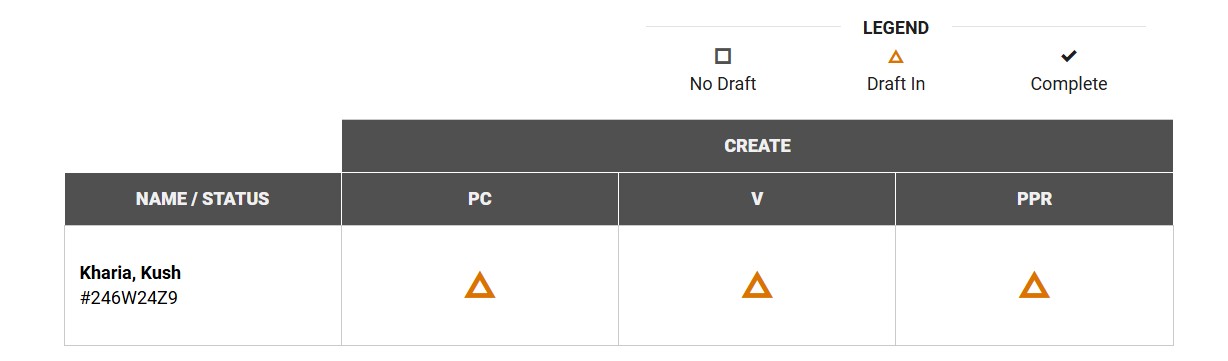
| Points | Task | Grade |
|---|---|---|
| 0.55 | Knowing what you were supposed to do in issue | 0.55 |
| 0.10 | CPT project uploaded, three triangles, comment/sign off Ms Pataki | 0.10 |
| 0.10 | MCQ complete, show quiz score online, comment/sign off Ms Pataki | 0.10 |
| 0.15 | Study Plan / Blog review with Mr M, 1.5 minutes | 0.15 |
| Total | 0.90 |